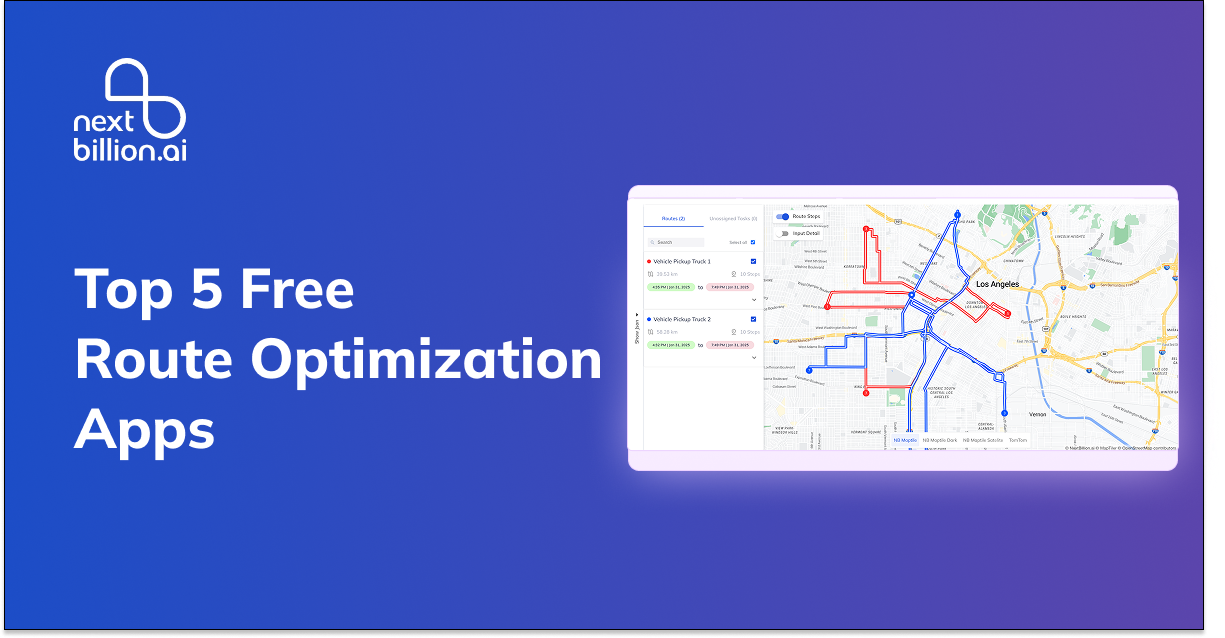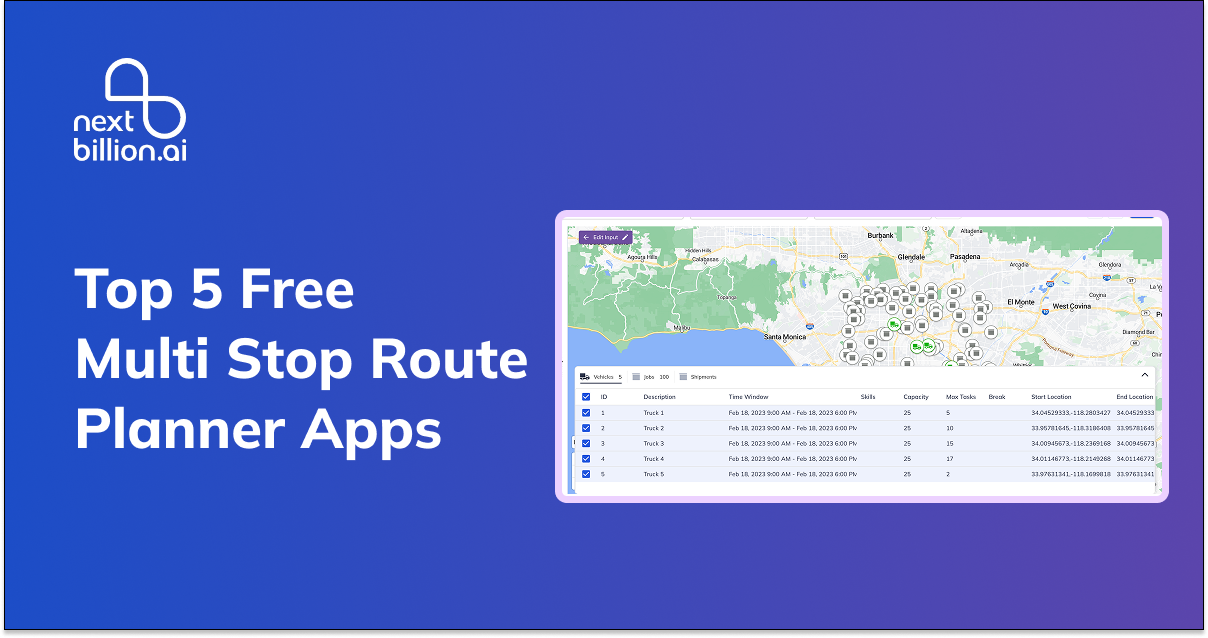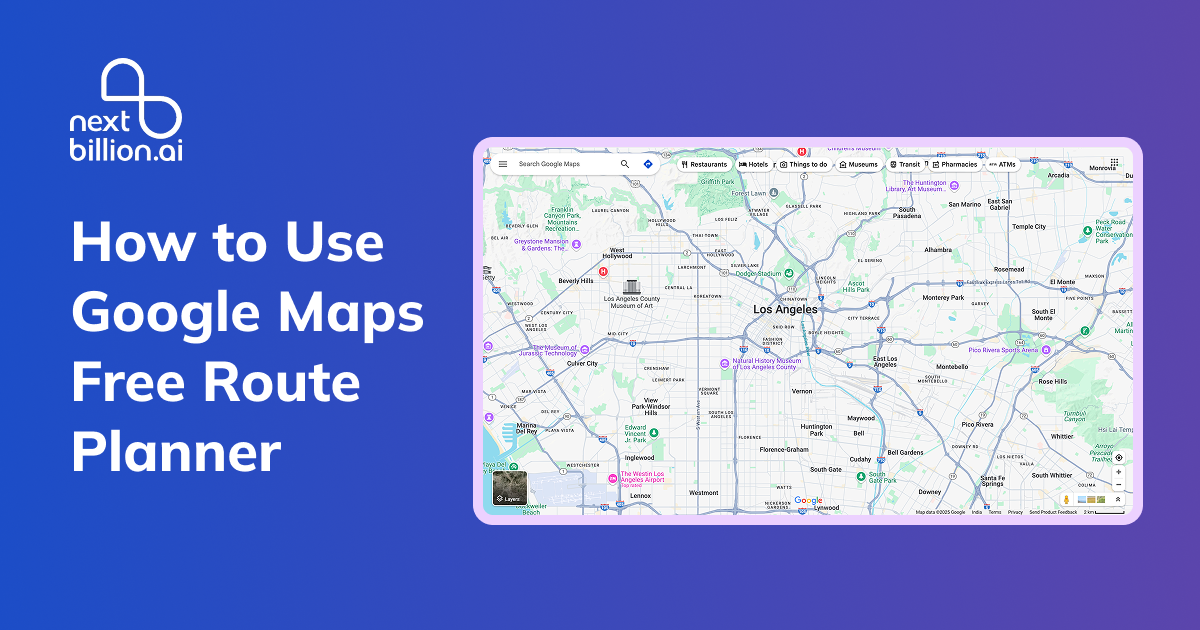Top 5 Free Route Planner Apps in 2025
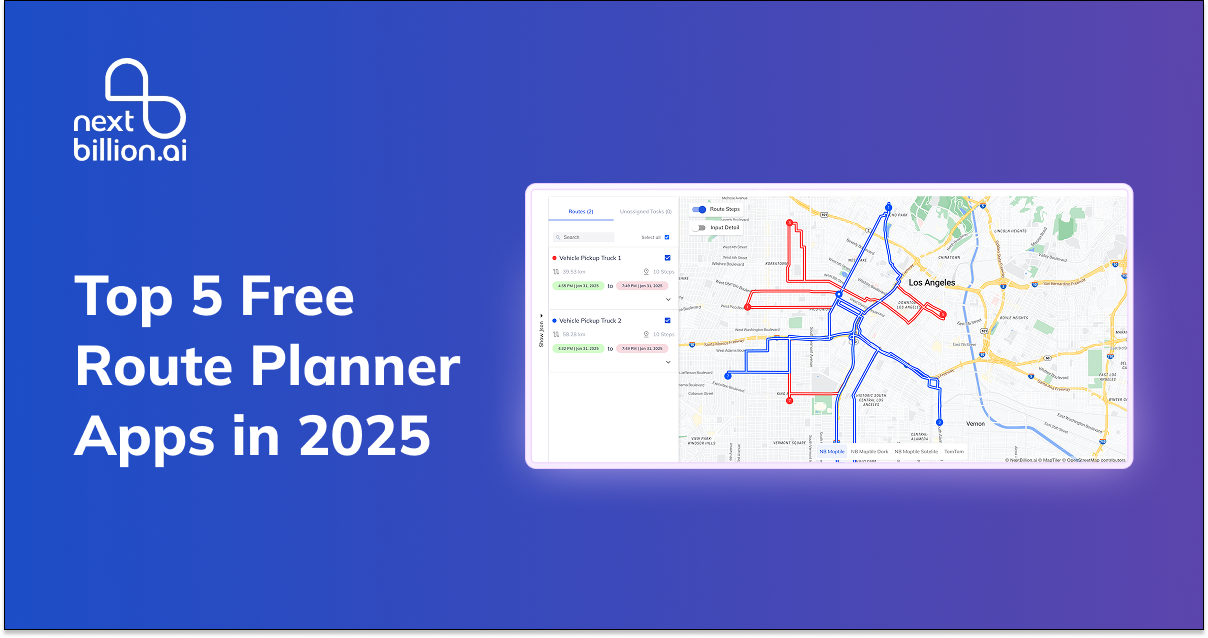
Fleet-manager guide for construction, field-service, refuse, retail/wholesale and LTL trucking
What is a Free Route Planner?
Fleet managers and dispatchers of heavy-duty trucks juggle spiralling fuel prices, tight delivery windows and complex vehicle restrictions every day. A modern Free Route Planner can shave hours off planning time, cut empty miles and keep OSHA-class vehicles on compliant roads—without adding another line item to the software budget. Below we review five of the best no-cost (or freemium) options available in 2025, with special emphasis on features that matter to U.S. fleets in construction/mining, field services, refuse & recycling, retail delivery and LTL/line-haul trucking.
Benefits of a Free Route Planner
A free route planner is more than a handy map widget—it is a risk-free laboratory for discovering how optimized sequencing can slash operating costs before you commit to enterprise software or large-scale process changes.
Why start with the free tier?
-
Immediate fuel and time savings
Enter up to ten stops, hit "Optimize," and watch total mileage drop. Even a 5-10% cut on a small sample run reveals the compound savings potential for your larger fleet.
-
Zero-cost proof of concept
Drivers and dispatchers can trial new workflows without licenses, logins, or IT overhead. If the tool streamlines a single day route, it will streamline a month's worth of jobs at scale.
-
Data-driven insight for management
Exportable CSV manifests and printable route sheets create a tangible before-and-after comparison you can share with finance or operations leadership.
When to graduate to the full platform
Once you confirm that route optimization consistently trims miles and overtime, the next step is to equip every truck and driver with enterprise-grade capabilities:
- Larger problem sizes – Optimize hundreds or even ten-thousand orders at once instead of only ten.
- Full resource utilization – Allocate loads across all available vehicles and shifts, ensuring no asset sits idle while others run over capacity.
- Advanced constraints – Honor time-windows, axle weights, driver HOS, hazmat restrictions, and customer SLAs automatically.
- Centralized visibility – Live dispatch dashboards, real-time driver tracking, and API integrations with your TMS, CRM, or maintenance systems.
- Scalable pricing – Move from "free" experimentation to pay-per-order or per-asset plans that align software cost with fleet growth.
A free route planner offers a no-risk glimpse of optimization's impact on fuel spend and labor hours. Once that value is proven and your fleet or route complexity grows, upgrading to a full-featured solution ensures every truck, driver, and delivery window is used to its highest efficiency.
1. NextBillion.ai Free Route Planner (Editor's Choice)
Product description
NextBillion.ai's Free Route Planner is a friction-free web tool that lets drivers paste up to 10 addresses in one go, auto-geocode them and receive an optimized multi-stop route in seconds. The interface is deliberately simple, mobile-responsive and requires no login, making it ideal for ad-hoc loads or smaller field teams.
Key features
- One-click optimization for ≤10 stops (round-trip or point-to-point)
- Downloadable CSV manifest and printer-friendly route sheet
- Direct hand-off buttons for Google Maps and Waze navigation
- Configration start and end location for your route
Pros
- Fast, map-centric UX; no training curve
- 100% free for small jobs—ideal for on-call dump-truck runs or recycling pickups
- Transparent upgrade path to the full NextBillion.ai Routing & Dispatch app
Cons
- Hard limit of ten stops and single vehicle; no live driver tracking in the free tier
- Upgrade required to access advanced route optimization constraints
Pricing
- Free for up to 10 stops per plan.
- Full Routing & Dispatch App: Starting from $200/month, with flexible per-order pricing plans. Contact sales for a tailored quote.
Spotlight: NextBillion.ai Routing & Dispatch (Full Version)
If your operation regularly pushes 500 stops, mixes roll-off dumpsters with 53-ft trailers, or must honour quarry curfews, the enterprise edition delivers:
| Differentiator | Benefit for U.S. heavy-duty fleets |
|---|---|
| Advanced engine, API-first | Embed optimization in TMS or custom portals via REST; maintain control over data. |
| 50+ real-world constraints | Model axle-weight limits, bridge heights, work-zone curfews, driver HOS, equipment capacities. |
| Custom constraint SDK | Add niche rules (e.g., "no right turns with drill-rig trailers"). |
| Massive scale | Optimize 10,000 orders in one call—critical for multi-state LTL line-haul nights. |
| Flexible pricing | Pay per-order or per-asset so refuse haulers aren't penalised for low-margin pickups. |
| Solution support & integrations | Implementation engineers help wire into Samsara, Trimble, SAP TMS and major CRMs out-of-the-box. |
For fleet managers eyeing six-figure savings on idle time, the upgrade pays for itself rapidly.
2. Trucker Path
Product description
Best known as the "#1 app for North-American truckers," Trucker Path bundles truck-legal GPS navigation with crowdsourced POI layers for parking, weigh stations and cheapest fuel. A basic tier is free; premium "Gold" and "Diamond" unlock unlimited multi-stop routing and HOS optimisation.
Key features
- Truck-legal routing (height, weight, hazmat filters)
- Live parking availability and CAT-scale locator
- Fuel-price map and weigh-station status
- Basic multi-stop trip planning in free tier (stops unlimited, but no advanced optimisation)
Pros
- Tailored to CDL drivers; strong community data
- Works offline—handy for remote mining or quarry sites
- Parking and fuel layers reduce deadhead and out-of-route miles
Cons
- No CSV export; manifest printing requires work-arounds
- Optimisation is coarse; prioritises navigation over complex sequencing
- Ads in the free tier
Pricing
- Free Tier: navigation + crowdsourced POIs
- Gold: $14.99/month after 7-day trial
- Diamond: $29.99/month with additional trip tools
3. Sygic Truck GPS Navigation
Product description
Sygic offers an offline, truck-specific navigation app with 3D maps and custom vehicle profiles covering height, weight, length, axles and hazmat. For fleets in construction zones with poor cell coverage, offline maps are a lifesaver.
Key features
- Offline North-America maps with quarterly updates
- Seven vehicle profiles; avoid low bridges or weight-restricted roads
- Fuel-price data, lane-assistant, speed-camera alerts
- Optional HUD and CarPlay/Android Auto integrations
Pros
- Offline routing excels in remote mining or rural line-haul lanes
- One-time lifetime licence option reduces subscription fatigue
- Supports imperial units for U.S. drivers
Cons
- Free tier is navigation-only; multi-stop optimisation limited
- UI less intuitive than Google-style maps
- Enterprise dispatch integration requires SDK work
Pricing
- Free Download: basic offline maps
- Truck North America licence: $64.99 one-time or $9.99/month | discounted to $64.99 (62% off) until 26 May 2025
4. Circuit Route Planner
Product description
Circuit is a driver-first mobile app loved by courier and parcel services. The free plan allows up to 10 stops—perfect for demo loads or small retail deliveries—while paid tiers unlock unlimited stops and arrival-time windows.
Key features
- Voice or camera input for scanning addresses
- Google-powered navigation hand-off
- Driver ETA sharing with customers
- Package-finder and proof-of-delivery on paid tiers
Pros
- In-app barcode scan speeds warehouse loading
- Slick UI; drivers learn it in minutes
- Arrival-time windows help grocery or white-glove deliveries
Cons
- No truck-specific restrictions; not ideal for Class 8 rigs
- Team dispatch module only in separate "Circuit for Teams" product
- Pricing jumps quickly once over the free limit
Pricing
- Free Plan: 10 stops per route, all core features
- Standard Plan: from $20 per month for unlimited stops (individual)
5. RoadWarrior
Product description
RoadWarrior caters to solo drivers and small dispatch teams that need quick optimisation plus basic POD tracking. Its free tier supports eight stops, which suits short field-service routes or recycling-bin drop-offs.
Key features
- Drag-and-drop stop ordering and route optimisation
- Route size up to 200 stops in paid Flex/Pro plans
- Bulk CSV import and driver assignment (Pro)
- Real-time traffic and schedule constraints
Pros
- Simple "tap to optimise" UX; fleet manager can dispatch from the web console
- Up to 500 optimised stops per driver/day on paid tier—useful for dense retail deliveries
- Proof-of-delivery photo add-on
Cons
- Free tier limited to eight stops and 50 daily optimised stops
- No specific truck-routing (bridge height, hazmat)
- $14.99 per driver/month Pro plan pricier than some
Pricing
- Free Tier: eight stops, 50 daily optimised stops
- Pro: $14.99 per driver/month or $100 per year
Conclusion – choosing the right Free Route Planner in 2025
For fleet managers moving heavy equipment, bulk aggregates or retail pallets across state lines, the choice of a Free Route Planner hinges on three factors: truck-legal routing, stop-count limits and upgrade path.
- NextBillion.ai's Free Route Planner for instant 10-stop optimisation and a frictionless browser workflow. When growth demands complex constraints—HOS, weight limits, 10,000-stop batches—the enterprise edition unlocks a full API-first platform without uprooting your workflow.
- Trucker Path or Sygic Truck suit long-haul CDL drivers who prioritise navigation and parking data.
- Circuit excels for courier-style last-mile routes, while RoadWarrior balances solo driving and small-team dispatch.
Whichever route you choose, a modern free planner is the fastest way to cut fuel costs and driver overtime in 2025—giving your fleet an edge before the truck even leaves the yard.